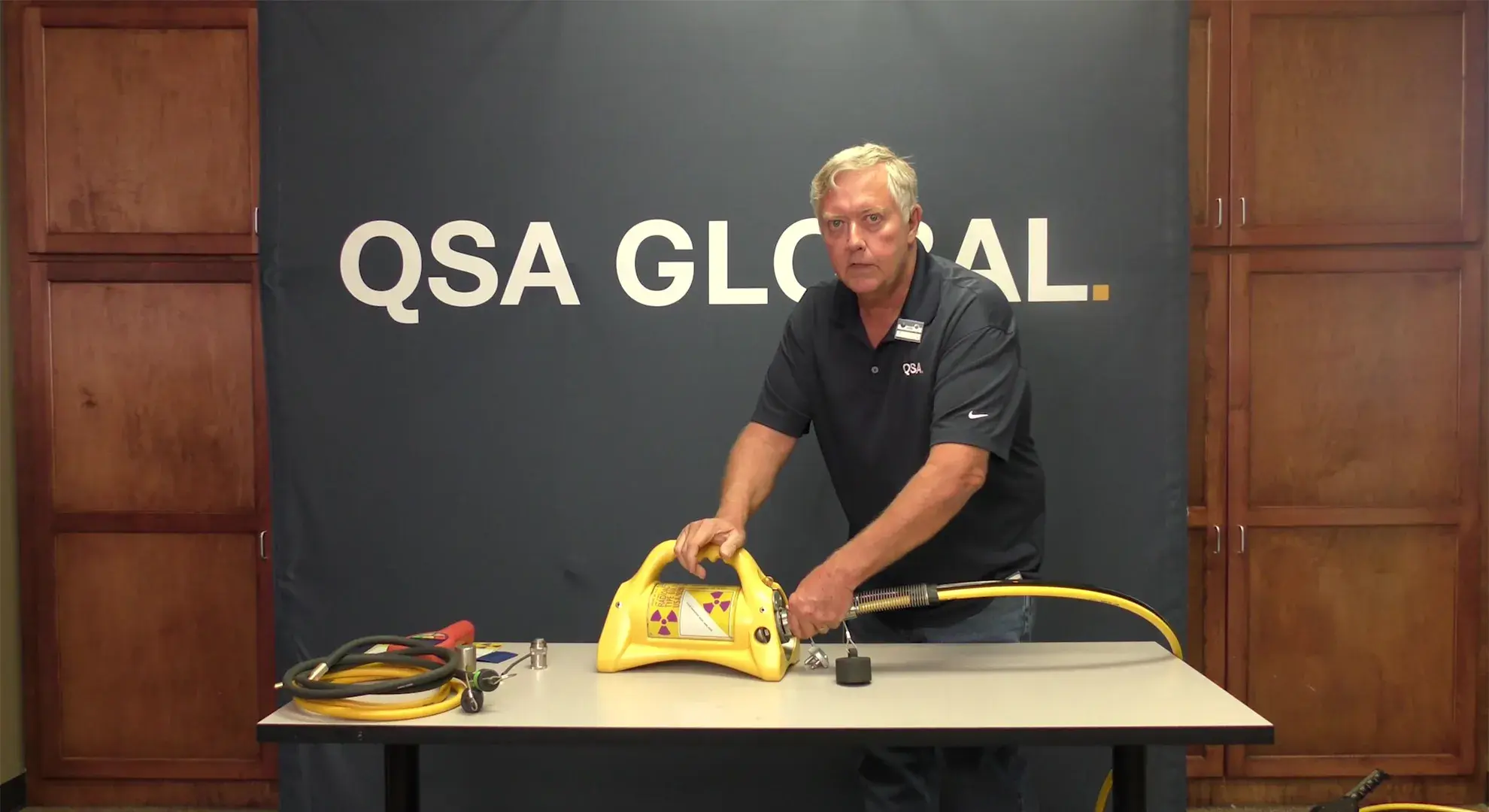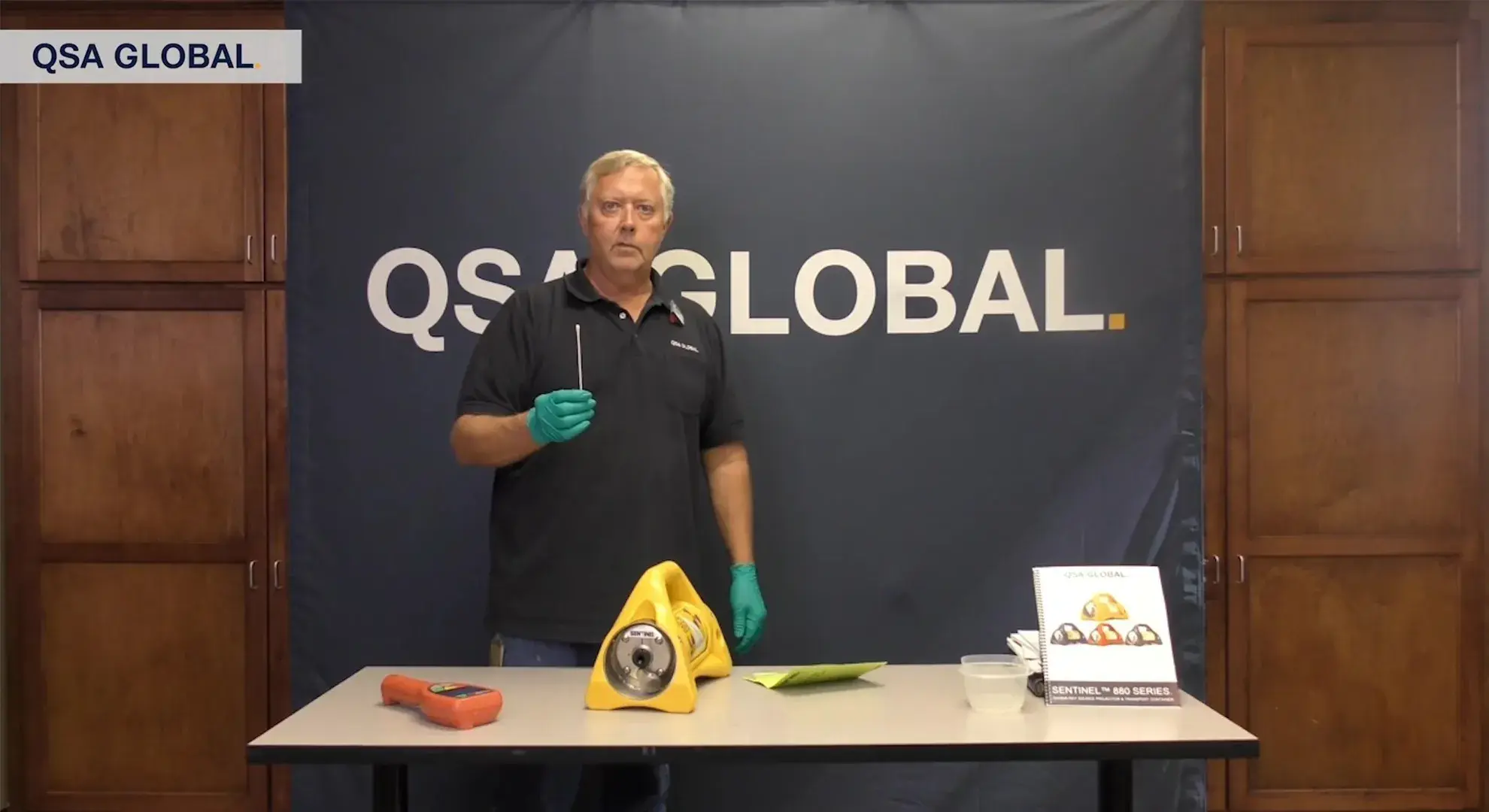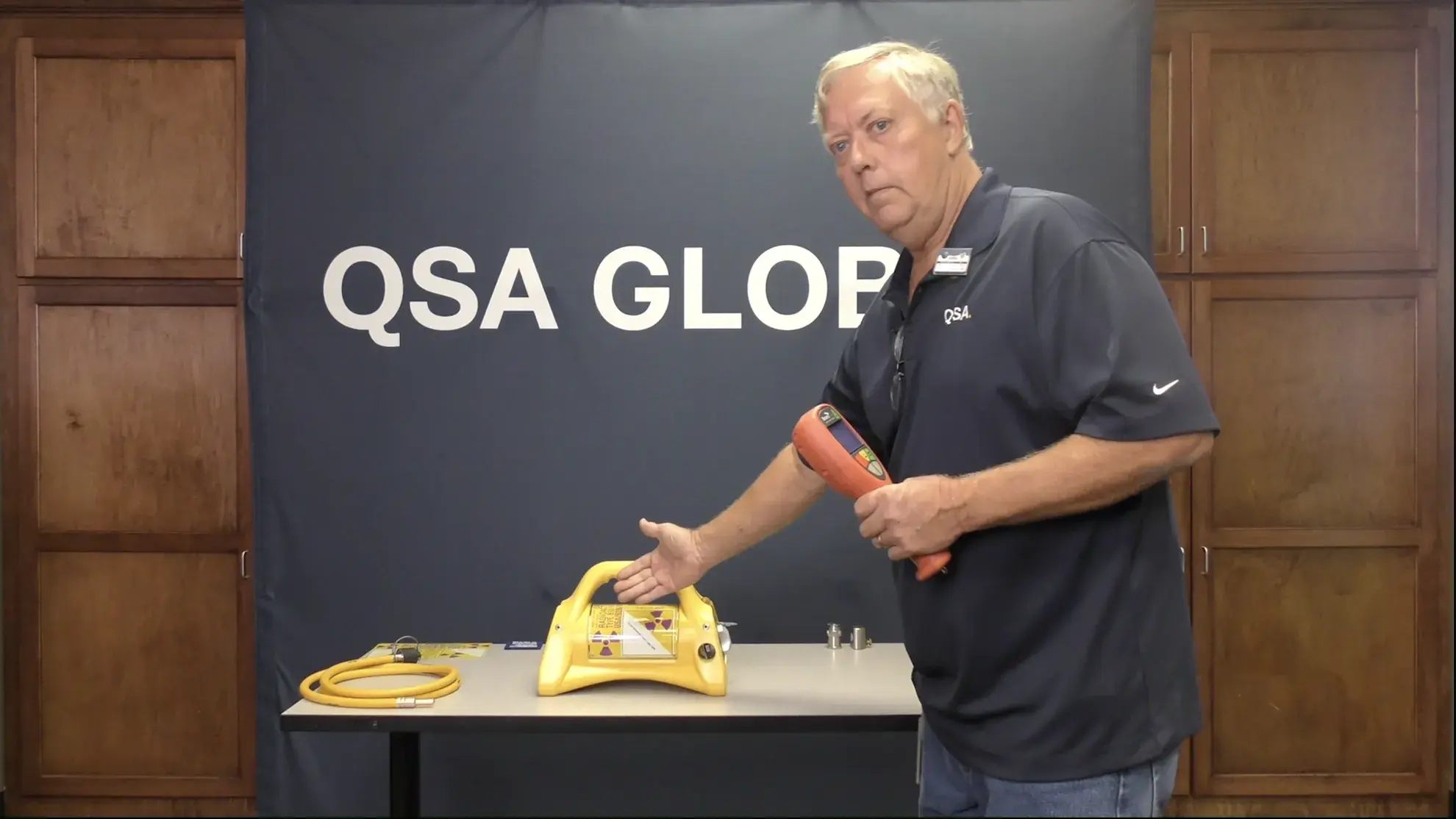By Theo Ewing | Mar 19, 2025 | Gamma Radiography, 1075 SCARPro, Operating Instructions

Related Posts
-
Daily Gamma Radiography Equipment Inspection: A Step-by-Step Guide
Daily equipment inspection is a crucial safety requirement before performing gamma radiography. Both Agreement State and NRC regulations mandate ...
-
How to Perform a Misconnect Test: Safety Procedure for RSOs
The 30-second misconnect test is a mandatory safety procedure, required by radiation safety regulations, that verifies if your radiography ...
-
How to Perform a Leak Test on Your Gamma-Ray Source Projector
Performing a leak test on your gamma radiography projector is a required part of maintaining compliance with NRC and Agreement State regulations. ...
-
Calculating Exposure Time in Gamma Radiography: A Comprehensive Guide
Learn how to calculate exposure time in gamma radiography with this comprehensive guide. Discover the factors that affect exposure time and the ...
-
How to Perform a Radiation Survey on a Loaded Gamma Projector
If you’re handling a gamma projector, be it coming in through your transport or coming off the rig onto the job site, the first thing you should ...
-
How to Inspect Drive Cables: A Field-Ready Guide for NDT Techs
Drive cables take a beating. Between setup, teardown, transport, and exposure to rough site conditions, they're one of the first components to ...
-
How to Inspect Guide Tubes: A Field-Ready Guide for NDT Techs
Routine inspection of guide tubes and collimators helps prevent source retrievals and ensures equipment remains safe and functional. The steps ...
-
How to Inspect Projector Components for Safety and Compliance
A crucial part of your role as a radiographer is to ensure your equipment functions safely and remains in compliance with certification ...
-
How to Achieve 10 ft (3 m) Boundaries with Close-Contact SCAR
Radiographers use Close-Contact (Category I) SCAR to minimize source-to-film distance (SFD), reduce exclusion zones, and perform inspections near ...